Patta Chitta Online Land Ownership | Tn Patta Chitta Portal | Online Status Land Records Tamil Nadu | தமிழ்நாடு நில தகவல் | eservices.tn.gov.in
Patta Chitta Online Status, View தமிழ்நாடு நில தகவல்: If you have applied for patta chitta and want to check its status then you are at the right place. If you want to check Patta Chitta Online Status Tamilnadu, you can do it just by following these steps. Here are these simple steps for you. Checking Patta/Chitta Online Status is not a big deal. You just have to follow some very simple steps. By following these steps you can check Patta Chitta Online Status.
Patta Chitta Online Status-Overviews
| Department Name | Revenue Department |
|---|---|
| Name OF Portal | TN Patta Chitta Land Record |
| Name OF Article | Patta Chitta Online Status |
| Launched By | Tamil Nadu State Government |
| Beneficiaries | People of Tamil Nadu |
| Procedure | Online |
| Official Website | eservices.tn.gov.in/eservicesnew |
TN Patta Chitta Online Application
If you want to apply for your Patta Chitta documents. You can easily apply by following the given steps:
- First of all you visit the Official Website of the Department of Revenue, Tamil Nadu.
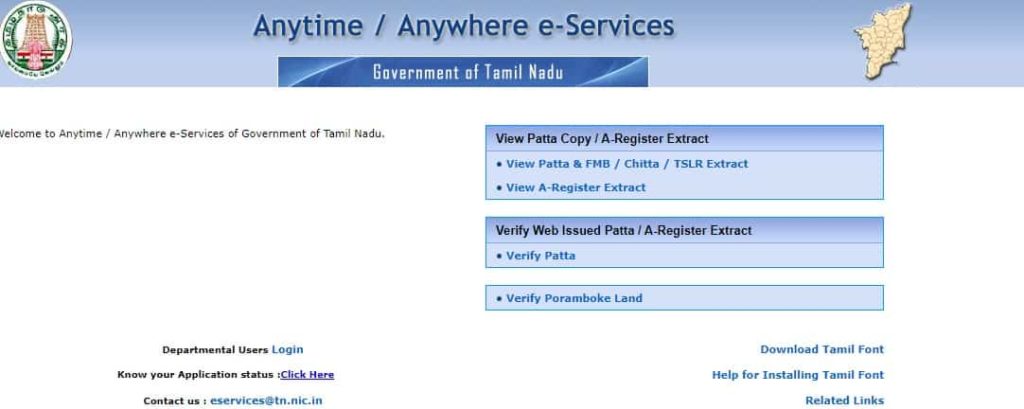
- click on “View Patta & FMB / Chitta / TSLR Extract“ link given on the home page of Official Website.
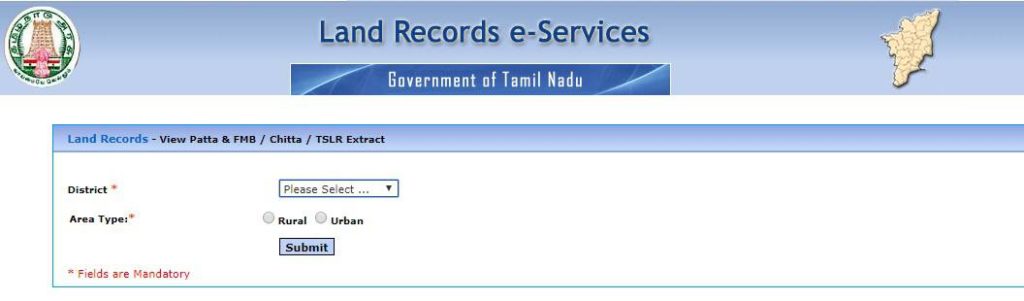
- Now you have to select your District and Area on the new page. Select Area type rural/urban and click on the Submit Button.
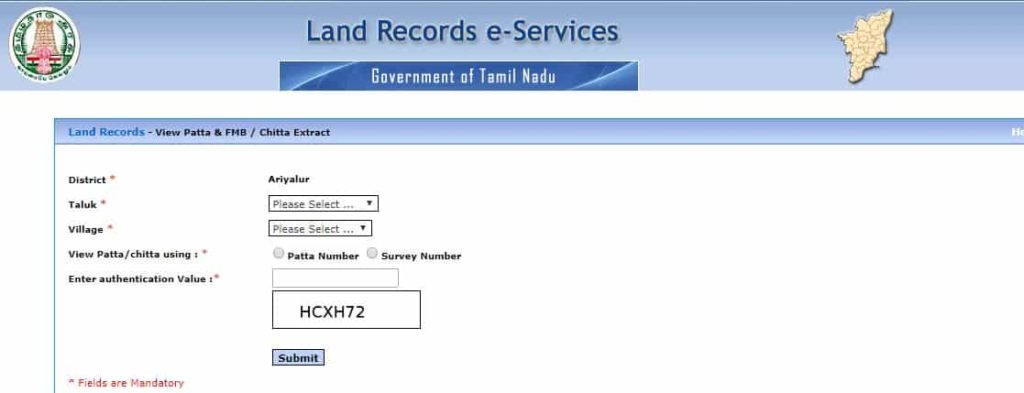
- Now On the New webpage enter the following-
- District
- Taluk
- Town
- Ward
- Block
- Survey number
- Sub-division number
- Finally, enter the authentication value and Click on the “submit” option.
Process To Check Patta Chitta Status
If you want to Check Your Status Online. You can easily Check by following the given steps: –
- Firs of all visit the Tamil Nadu E-District Official Website.
- On the home page, enter the your “Application ID” and the “Captcha Values’’
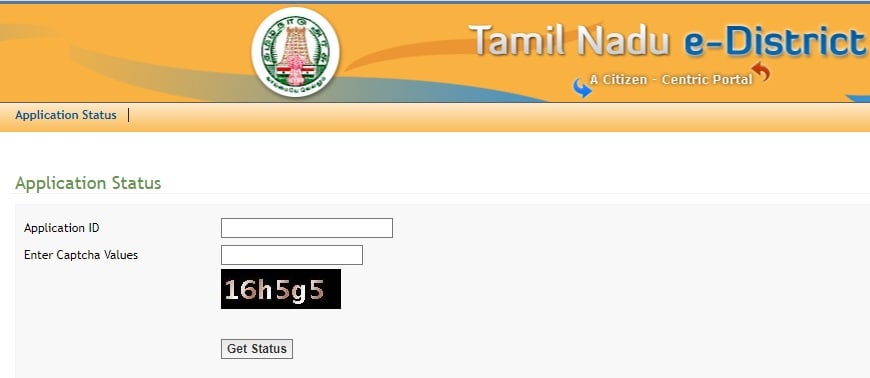
- After that you click on “Get Status“, now you Status of your application will be displayed on your screen.
Process To Verify Your Patta Certificate
If you want to verify your Patta certificate then You can easily Verify by following the given steps: –
- First you got to the official website
- On the home page click on the Verify Patta link.

- Now Enter the ‘Reference Number’
- Finally, click on the ‘Submit’ button.
Procedure To View A Register Extract
- To view, you visit to the official website
- Now, From homepage go to the “View Patta Copy / A-Register Extract” option and Click on the “view A-Register Extract” option.
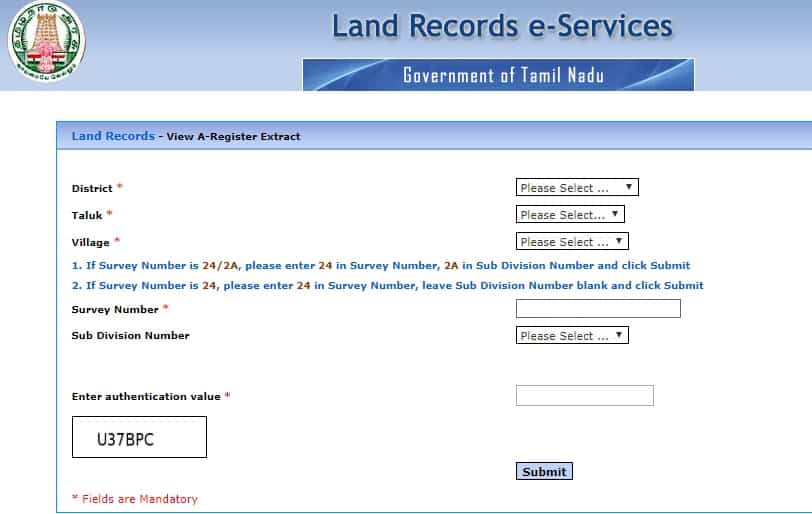
- A new page will open where you have to select you district, taluka, village
- Then Enter the survey No. and select subdivision number
- Now Enter the authentication value
- Finally, Click submit and document will appear
Procedure To Know Your Application Status
- To view you visit to the official website
- Now, From the homepage go to the “Know your Application status or Click Here”
- Click on the link and a new page will open
- Then Enter application id and captcha value
- Finally, Click get status and information will appear
We hope you find the information related to TN Patta Chitta Land Record definitely beneficial. In this article, we have tried to answer all the questions you asked.
patta chitta ec tamil,patta chitta,patta chitta tamil,fmb sketch online tamilnadu,ec online in tamil,patta,how to download patta chitta online in tamil,patta chitta adangal,how to get patta chitta online,natham patta online,patta transfer application status online,patta chitta download in tamil,how to apply patta transfer online in tamilnadu,how to download patta chitta online in tamilnadu,patta chitta download in tamil nadu,download patta chitta
Tamil Nadu land records contact details
If you need any assistance while applying for patta chitta or have any complaint related to it. You can contact the following numbers or email. You can also visit their official address.
Address:- Commissionerate of Survey and Settlement
No.1, Survey House, Kamarajar Salai, Chepauk, Chennai-600005
Phone: 044-28591662
Email: dir-sur@nic.in





